|
DG Systems
Bytemaster
System Cards
Keyboard
Printer A & B
Phideck
Disk Drives
Documentation
Software
Flyers
Magazine Ads
Mark-8 Minicomputer
Apple-1
MOS Kim-1
V C F
Imsai 8080
Kenbak-1
TV Typewriter
LSI ADM-3A
ASR-33
The Digital Group
| |
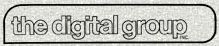
|
|
Digital Group Software
The Digital Group offered a wide variety software
applications for the Z80 and 8080 systems (sadly, none for the other
processors they sold). The offerings exceeded those of most other hardware manufactures. DG was really on the cusp of world domination in
1976-77! They were far ahead of the pack for a very
long time--until they stumbled! Much of the success they did enjoy was
attributable to the software packages available at the time.
This page has screen-shot examples of several running
programs and downloadable files for software documentation, as well as
audio image files in the mp3 format to load the program on to your own
Digital Group computer system. If you do not own a Digital Group computer,
you can listen to what DG owners listened to while loading software those
many years ago!
Please Be Kind...
I have limited bandwidth! Download only what you know you
want or need, and take your time--only download what you need right now,
then save what you download so you need not download it again. Thanks, and
enjoy!
|
|

A small sampling of DG software and media
|
|
|

|
|
Notes on Audio Image Files
These files are the software for
Digital Group Z80 audio based systems. Play directly from your PC or a CD player. Connect the output from your PC audio card to the dg
system audio input. Set your PC volume controls to maximum (For most PC audio
cards) - this can be done by clicking the speaker icon in the system tray, and
raising the wav and master sliders to max. Start the audio
file playback, wait 1-2 seconds and then
press the RESET button on your dg system.
These files are color coded according
to source:
Analog
Copies These files are direct
copies from an audio cassette, converted directly to mp3 format. Some are readable, some
are not. Some of the cassette's were in poor shape, and were only getting
worse with time.By copying to the PC, the data has been preserved as-is and
gives me more time to recover it before the tapes degraded further. The files
were played into the PC using a professional tape deck of extraordinary
quality.
Some of these files are unreadable without
errors. Many or the images here contain several data bursts as originally
supplied. the "OpSys" tapes for example, contained several programs
on one tape. These images have been recorded into a single file, so keep
listening! You may find something new!
Digital
Copies These files were read into a digital group computer, checked to
some degree, then saved directly to the wav digital format, then converted to mp3's.
For the most part, these should all work.
Although there are no disk images here,
most DG software had provision to run on audio based systems. So, with
only a few possible exceptions, I will be able to save even "disk
only" titles to audio images. Look for more titles--eventually!
|
| Creating a Digital Copy
Copying programs from the
original audiocassette to wav or mp3 files is tedious and time
consuming! Here is how it has been done with these files:
First, the program is loaded
into a working Digital Group system from an audiocassette or wav
file and is briefly checked for proper operation, this is often only
a cursory testing! In some cases, the software has the option to
self-copy. If this is the case, the next step is skipped.
A special program copier, is
loaded into the DG machine from a wav file. The application software
is then loaded, again, by cassette into the program’s buffer
memory. The program is then examined for memory usage, and that
information is used to set the cassette write extents automatically.
From there, the data is
dumped via the cassette write command to the audio board in my late
model PC, and saved to wav format. I then use an application called Goldwave
to run the file through a low-pass filter to clean it up a bit.
After this is done, I test
the application for a good load from the wav file. Sometimes I test
a little further, sometimes I don’t… The file is then converted
to mp3 format to save on disk space.
Although I have made an
attempt to verify most of the programs, it is not always practical
to verify every one and/or every aspect of each program. As a
result, some programs may contain bugs. Either original bugs from
the original software developers, or those that have crept in from
the conversion process. Also, some programs just won’t load at
all. Maybe reading them into the copy program and then repairing the
damaged data areas manually can save them, or maybe further
processing of the audio image may be helpful. I don’t know, but
for this reason, unreadable analog copies are available with the
notation “unreadable”. |
|
|

|
Software Applications, Documentation, and Screen-Shots:
|
|
|
|
| Business Basic 1.0 by
MicroWorks was an expansion of Digital Groups MAXI-BASIC, and added some
much needed features for weary programmers. One new feature was AUTO numbering
of lines. What a pain it was to do that manually! Another was the
TRACE statement for debugging. Other features were geared for the business
user and programmers of business applications for saving and retrieving
data from the Phi-Deck tape drives.
In my search for documentation for V1.0, I found one of the authors,
Gary Shell. Click here to read his story of
MicroWorks.
businessbasic_1_0.pdf
- 1.0 Meg Low quality scan, done long ago.
bus_basic_1-2_changes.pdf
- 321 KB What's new in Version 2.0.
businessbasic_2_2.pdf
- 2.2 Meg Ditto
BusinessBasic1_0.mp3
- 1.9 Meg Obviously, this analog copy works. :)
|
|
|
|
| WOPROC 1.0
A contraction of "Word Processor", was written
by Jerry Nix. This was an early word processor program that offered a
valid reason to own a computer. The ability to write, save, modify, format
and print documents was absolutely fantastic for a typewriter based world!
You youngsters have no idea! :)
Although the program was greeted with great fanfare, the reality
included some frustration. Not for lack of features, they were great, but for the
problems! This was not unusual for programs of the day, but
WOPROC could eat your document and your sanity, if you were unlucky enough
to find a bug.
MANUSCRIPTOR, another word processing application, received rave reviews. This was
MicroWorks' flawless entry into word processing. I do not have a copy, but
I sure would like one! If you can help, let me know!
woproc.pdf
- 1.2 Meg
woproc.mp3
- 3.9 Meg Audio based (Cassette side 2)
woproc_phimon_version.mp3
- 3.9 Meg Phideck based (Cassette side 1)
woproc-ascii_art-spock-by_bryan.mp3 -
374 KB Click to see
Spock.
woproc-alternate_source.mp3
- 3.8 Meg Audio based from 2nd source.
|
|
|
|
| GALAXY was Scelbi's
version of the popular computer game based on the '60's TV series Star
Trek. They didn't invent the game, just this version. Star Trek was a
frequently played game on college computers in the seventies. When I was a young nerd,
I used to
drag my friends to the local college to play it on
the computers in the library--until we were chased out. Repeatedly.
There was no live action, everything was text based. It was a game of
strategy and played like a game of chess. You made a move, the Klingons
made a move, etc. My boys have played Age of Empires on their computers, this was
a type of very early forerunner.
galaxy_z80.pdf
- 333 KB The DG instructions, no source listing.
galaxy_6800.pdf
- 35.2 Meg Big file! Hey! a 6800 program! Not ported for a DG system.
:(
galaxy_game_8008-8080.pdf
- 23.1 Meg Another big file, not the DG version here, but the
original. Good reading :)
galaxy_universal.mp3
- 2.1 Meg
galaxy-32char.mp3
- 1.5 Meg
Galaxy-32char.mp3
- 704 KB
|
|
|
|
| Real Time Lunar Lander
was a pretty good simulation game for owners of early computers. ...You
are in a space capsule headed to the moon when your flight computer
fails... the challenge is to land safely on the lunar surface by
controlling thrusters with limited fuel, fighting gravity and inertia.
Avoid rocks and mountains, and don't tip over or hit too hard! Just
because the graphics are crude by today's standards, do not assume this is
easy! You can spend hours playing and never make it down alive once. Gives
you a healthy respect for the real astronauts.
Early programmers took pride in the accuracy of the formulas used to
compute the simulation.
LunarLander.pdf
- 736 KB
LunarLander-RT.mp3
- 844 KB
|
|
|

|
Software Documentation
|
|
assembler.pdf
- 1.8 Meg
Assembler_II.PDF
- 1.5 Meg
casino_games.pdf
- 217 KB
diskmon.PDF
- 3.6 Meg
disassembler.pdf
- 787 KB
editor-formatter_vol1.pdf
- 1.9 Meg
editor-formatter_vol2.pdf
- 6.8 Meg
educator_z80.pdf
- 0.7 Meg
manscr_add_driver.pdf
- 1.7 Meg Add a driver to Diskmon for Manuscriptor.
Now if only I could find Manuscriptor!
Maxibasic_1_0.PDF
- 1.0 Meg
Maxibasic_1_1.PDF
- 1.0 Meg
Maxibasic_2_0.PDF
- 696 KB
maxibasic_gameset_1.pdf
- 1.1 Meg
maxibasic_gameset_2.pdf
- 0.8 Meg
maxibasic_gameset_3.pdf
- 1.1 Meg
maxibasic_gameset_4.pdf
- 0.8 Meg
maxibasic_gameset_5.pdf
- 1.3 Meg
maxibasic_gameset_6.pdf
- 0.8 Meg
maxibasic_gameset_7.pdf
- 1.4 Meg
maxibasic_gameset_8.pdf
- 0.8 Meg
maxibasic_gameset_9.pdf
- 1.0 Meg
|
|
|

|
| Analog Audio Image Copies
Again, these files may not work without extensive
audio filtering and multiple attempts--then again, they may work just
fine. Also note that there are some redundant files here, since I often
have more than one source, I often make a copy from each to improve the
chance of getting an error-free copy.
|
Assembler.mp3
- 1.9 Meg
Assembler_TVC64-unreadable.mp3
- 2.7 Meg
DisAssembler.mp3
- 1.2 Meg
Educator.mp3
- 2.3 Meg
FloppyDiskOpSys_V1_0.mp3
- 370 KB
Ham-1_V2.mp3
- 682 KB
ham_interface_programs-an.mp3
- 9.6 Meg
HMON_2_DblDensCtrl.mp3
- 1.7 Meg
KingdomLife.mp3
- 702 KB
Kingdom-Life_TVC64.mp3
- 680 KB
MaxiBasic_V1.mp3
- 1.9 Meg
MaxiBasic2_V2.mp3
- 1.4 Meg
MicroChess_TVC64.mp3
- 810 KB
maxi-basic_games_set2-an.mp3
- 5.8 Meg
|
ObjectCodeRelocator.mp3
- 1.3 Meg
OpSysTVT32-64.mp3
- 3.8 Meg
PhiMonMaker.mp3
- 1.0 Meg
PUP-1_PhiMon_2.mp3
- 2.5 Meg
pup-1_phimon_upgrade_2-an.mp3
- 4.3 Meg
z80-8080phideck_routines_2-an.mp3
- 3.6 Meg
SargonChess.mp3
- 1.4 Meg
Stepper_2.mp3
- 542 KB
TextEditor_Universal.mp3
- 2.4 Meg
TiniBasicGameSet_5.mp3
- 3.7 Meg
TinyBasic_Baudot.mp3
- 916 KB
TinyBasic10K.mp3
- 644 KB
tiny_basic_game_set4-an.mp3
- 2.7 Meg |
|

|
| Digital Audio Image Copies
Digital Copies are divided into three sections based on the video card
they are compatible with. If you get the wrong one, no harm done, but the
characters will not line up properly across the screen. The Universal
works by either inserting a space after every character, for 64 character
lines, or not, for 32 character lines. Effective, but wasteful. Best to
use the version written for the card in use.
|
| Universal
- works with either video card:
business_100-universal.mp3
- 3.6 Meg
disassembler_1_0_universal.mp3
- 2.3 Meg
maxi-basic_1_1-universal_w-printer_tty.mp3
- 4.4 Meg
maxi-basic_2-universal_phimon_w-printer_b.mp3
- 4.4 Meg
maxi-basic_2-universal_w-printer_b.mp3
- 4.4 Meg
mini-basic_v1_0_universal.mp3
- 1.9 Meg
text_editor-formatter_universal-printer.mp3
- 3.3 Meg
z80_maxibasic_univ1.1.mp3
- 2.2 Meg
z80_maxibasic_univ1.1-baudot.mp3
- 416 KB Modifies Maxi-Basic with
Baudot printer routines.
z80_maxibasic_univ1.1-selectric.mp3
- 414 KB Modifies Maxi-Basic with
Selectric printer routines
|
| 32
Character Video Card:
assembler-32char.mp3
- 2.0 Meg
disassembler-32char.mp3
- 2.1 Meg
maxi-basic_1_1-32char_w-printer_support.mp3
- 4.4 Meg
text_editor_32char.mp3
- 1.7 Meg
z80_loadtape_prog-1
hamdemo-32char.mp3 - 458 KB
z80_loadtape_prog-2
flag-32char.mp3 - 454 KB
z80_loadtape_prog-3
braintease-32char.mp3 - 458 KB
z80_loadtape_prog-4
memtest-32char.mp3 - 458 KB
z80_loadtape_prog-5
freq-32char.mp3 - 444 KB
z80_opsys-32char.mp3
- 444 KB |
64
Character Video Card:
dynamic_ram_test(1).mp3
- 474 KB
dynamic_ram_test(2).mp3
- 476 KB
dynamic_ram_test(3).mp3
- 476 KB
educator-64char.mp3
- 938 KB
floppy_disk_opsys_v1.mp3
- 724 KB
load_tape_prog-1_hamdemo.mp3
- 428 KB
load_tape_prog-2-flag.mp3
- 396 KB
load_tape_prog-3_braintease.mp3
- 386 KB
load_tape_prog-4_memtest.mp3
- 368 KB
load_tape_prog-5_freqctr.mp3
- 428 KB
maxi-basic_1_1-64char_w-printer_support.mp3
- 4.4 Meg
mini-basic_v1_0_64char.mp3
- 1.9 Meg
object_code_relocator_64char.mp3
- 4.1 Meg
z80_opsys-64char.mp3
- 406 KB
|
|
|
|

![]()