|
DG Systems
Bytemaster
System Cards
Keyboard
Printer A & B
Phideck
Disk Drives
Documentation
Software
Flyers
Magazine Ads
Mark-8 Minicomputer
Apple-1
MOS Kim-1
V C F
Imsai 8080
Kenbak-1
TV Typewriter
LSI ADM-3A
ASR-33
The Digital Group
| |
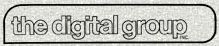
|
|
|
The Digital Group Phideck
An extraordinary oddity among hobby computers in the 1970's, the Phideck system from The
Digital Group was a computer controlled data drive, nearly identical in function
to the familiar old tape drives used with main-frame computers of yesteryear.
Although several microcomputers of the time could start or stop an
associated cassette tape, DG systems actually controlled every aspect of the
drive in the same way as mainframes of the day controlled large tape drives, or
in similar fashion to how your PC might control a disk drive--no intervention on
your part is needed to save or load a file other than to request the file by
name. This meant that a DG user had up to a megabyte of online storage available
from a single Phideck controller, using 30 min. data cassettes. This was unheard of capacity even for disk
drives of the time, albeit considerably slower than a disk, the access time to
any file was
advertised to be less than 20 seconds. Not bad for a tape system, eh?
With a DG computer running the Phimon operating system, a user could switch
on the power and have the operating system up and running in ten to
thirty seconds. This was at a time when many microcomputers required about a
hundred lines of binary code be toggled in by front panel switches in order to
get a paper tape reader or cassette tape to load an operating system. True,
disks were becoming available around this time, but you needed a butt-load of
cash to own one! (Altair users could pick up a 300k disk drive for a mere $1480
in kit form -- that's $5600 in today's
dollars.)
Well, that was the theory, anyway. Reality was a little different. The Phideck had
a few design shortcomings that made using it a little less than trouble free--It
was possible to make the system work, but it was difficult for the average
hobbyist to get it running. ANY noise was fatal to the operation of the system,
and noise in a DG computer was a given. This meant that owners were constantly
chasing problems. So what gives? Why the trouble? Well, for one thing, the
signals to and from the data cassette drives were unbuffered at the drive--these
signals were expected to travel through the interconnecting cables between
cabinets without any signal amplification at all! (For those of you not acquainted
with electronics, this is akin to trying to hear a quiet conversation in a noisy
restaurant from across the room.) This was only one of the problems. All manner of solutions were proposed
for all sorts of envisioned culprits, but in the end, the most effective solution was to buy a disk drive!
|
|

Digital Group Phideck with two drives
|
|

Phideck four drive system cabinet
|
|
| Phimon
When DG first released the Phideck system, it was supplied with the DG
operating system, and a 'Demo' program that one could use to write a block
of data to the drive, read that block back again, and various routines to
operate the drive--driver routines, basically. There was no real operating
system to speak of, until David Bryant wrote Phimon a little later that
year. Released in early 1977, Phimon was a tape operating system that
worked like a typical disk operating system. With Phimon, you could Load,
Save, Run, view a Directory, Rename, Delete, Zero (a format utility), a
few other commands, or request Help from the operating system. There were
a few other commands that allowed users to write programs and to even
modify the operating system to create new commands. A marvel of computing
power at the time, for a microprocessor. It was very well received.
|
| Phimon was pretty good, but Jamie Shrider of Microworks
wanted more. In 1978 Microworks released the Phimon Upgrade Program
(PUP-1) that corrected a few bugs in the original code, and added some new
commands and features. Most notably, adding true 64 character per line
video and replacing the debugging tool with a program called 'Stepper
1.0', a far more advanced debugging program that added many new
capabilities for programming and debugging software. Anyone who was anyone
upgraded to the new PUP, creating 'Phimon 2'.
Phimon and Phimon 2 made owning a computer really fun!!
See my Documentation and Software pages for the downloadables.
My Phideck System
I have several of the interface cards and a few of the cabinets with
drives and even a couple spare drives that I have collected over the
years. At this time, I have only one system that I am actively working on,
the dual deck system shown in these photos.
After living with numerous data crashes from the decks, I finally threw
my hands in the air and decided to move the controller board into the
Phideck cabinet and shorten the lines from the tape heads as short as
possible. The controller board is hinged to allow it to flip up, and it is
socketed to allow for easy removal from the cabinet. I think it looks
pretty good, almost as if it were intended to be this way. :) I also plan
to implement many of the hints from Hughie's Hot Tips
#2, one at a time,
beginning at the least intrusive. (I want to keep my system as original as
possible -- but still have it work!)
I still have
to rewire the system cabinet to accept the new interconnection cable, and
then I will need to track down all the things I forgot to do(!), as
always. Yeah, it's a hobby, and yes, I'm having fun. But you'd think I'd
have it up and going by now, wouldn't you? Well. I'm not losing any sleep
over it, but I will make it work--eventually!! Today, I'm too tired--the
kids are fighting over the Wii, I gotta run...
Wish me luck.
Restoration
I did my standard restoration on this with the cabinet and electronics.
(If you don't know what I mean by that, check a few of my other pages! :)
The Phideck cabinets in these photos were all in good condition, so mostly
just a good cleaning was needed with some minor paint touch-ups. The
Phidecks themselves, needed some deeper cleaning and replacement of all
the belts. I tracked down a local electronics place with a small supply of
belts, and bought out their entire stock. It was just enough for the decks
I have on hand. Last time I checked, you could still order belts on the
internet from a few places, but get 'em while you can! Somehow, I suspect
they may be harder to find as time moves on.
The pinch rollers were all in good shape, but in need of some rubber
restorer. I use MG Chemicals 'Rubber Renue', found at the local Fry's
Electronics or at CircuitSpecialists.com. This stuff revitalizes the
rubber and makes it swell a little. Whatever you do, don't use it on the
belts, or you'll need to buy new belts!
The capstan motor has a built in speed governor that can be trimmed by
adjusting a small pot beneath the rear cover (seen in these photos as the
white circle at the edge of the motor housing--the brass colored round
thing). These things were (are) notoriously difficult to keep in alignment!
The correct tape speed is 5 inches per second. The only
other adjustments are to place the tape head at the correct position and azimuth.
These adjustments are best done with a commercial alignment tape (utterly unavailable these days!) and an oscilloscope. I used to have
a commercial test tape--haven't seen it in twenty years. What I do have is
a very high quality tape deck, a Yamaha K-2000, which I used to record a
test tone on a cassette. This is my home-made alignment tape of fair
quality. The test
tape is played while a tone is adjusted to the correct frequency, and the tape head is adjusted for maximum output as seen
on the scope. I then use hooker-red fingernail polish on the adjustment
screws to set the adjustment in place. It works, and it even looks pretty. :) |
|

Another view with the lids up, interconnection
cables visible
|
|

Inside view with interface card mounted inside
the cabinet
|
|
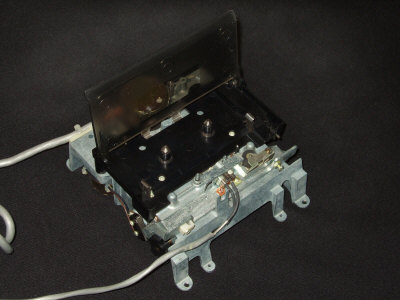
Unrestored Phideck transport with lid up
|
|
|
|
|

![]()